2002 Mercedes SLK 230
(R170 Chassis)
Here are pictures of replacing my front disk brake pads and rotors. You’ll need a CR-V5 and CR-V7 hex bit for the job. Otherwise, it’s very similar to disc brakes on other cars.

Start by removing some fluid from the brake fluid reservoir. Then, remove the anti-rattle spring

Use a large C-Clamp to retract the piston.

Remove the rubber boot covering the caliper bolts.

You’ll need a CR-V7 hex bit to remove the caliper bolts.

Remove the caliper and old shoes.

Hang the caliper to protect the rubber brake hoses.

Remove the caliper bracket with an 18mm socket.

Remove it to allow the rotor to be replaced.

On other cars, the rotor usually falls off at this point. Mercedes has a small CR-V5 bolt that holds the rotor onto the axle.

Install the new rotor and replace the retaining bolt.

Reinstall the caliper bracket and bolts.

These need to be tight (send me an e-mail if you know the number of foot pounds).

I didn’t get the piston seated all the way earlier. So, a little more pushing with the C-Clamp was necessary.

Replace the brake pad warning sensor.

Snap the new inner pad into the caliper.
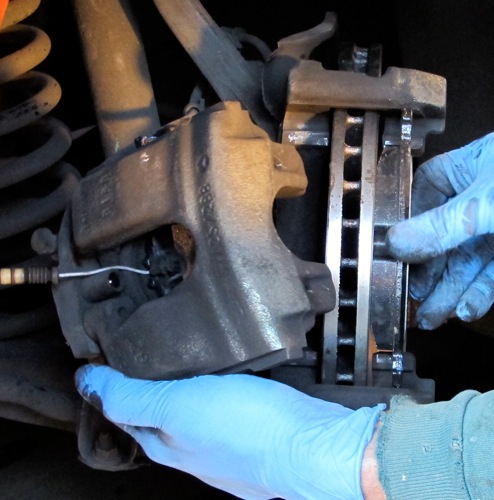
Lubricate brake shoe sliding surfaces with a small amount of lithium grease.
Hold the outer pad on the rotor and slide the caliper on.

Reinstall the caliper bolts with the CR-V7 bit.

Replace the rubber boots.

Plug in the brake lining sensor wire.

Bleed some fresh fluid through the brake lines. (Have an assistant press the brake petal while you open the valve with a 9mm wrench. Close the valve when the brake petal reaches the bottom. Repeat until you see clean fluid.)
Refill the brake fluid reservoir appropriately.

Replace the anti-rattle spring. If you got this far, you probably know that the last step is to put the wheels back on and go for a test drive☺
Updated: January 2017 Contact: GerdHoeren at Gmail dot com
